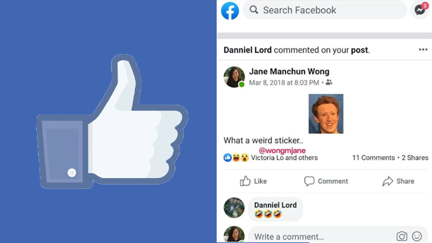How to Hide The 'Seen' Messages On Facebook Messenger
- Publish date
- Wednesday, 22 Apr 2015, 10:28AM

We've all been there! When someone you aren't interested in talking to sends you a Facebook message.... You don't want to reply but it seems cruel leaving them with that fateful 'Seen: 7:34pm' message. It's super awkward! Well now there's a solution!
Great news, if you’re a Google Chrome user, you can now put a stop to this awkwardness.
All you need to do is this!
Firstly, download the Facebook Unseen extension on Chrome.

Then enable it...

Voila! Fantastic news! Just check all the options you want and you're done. Now you can open all the awkward messages and not have to respond with anything! You can live a Facebook worry-free life.
The downside is that you also won't be able to see if people have read your messages.. Is that a sacrifice you're willing to make?
Take your Radio, Podcasts and Music with you